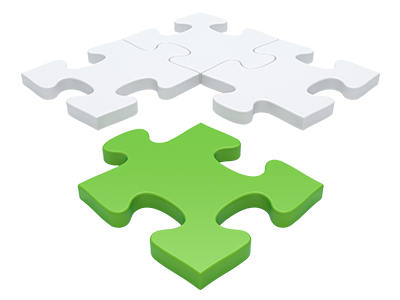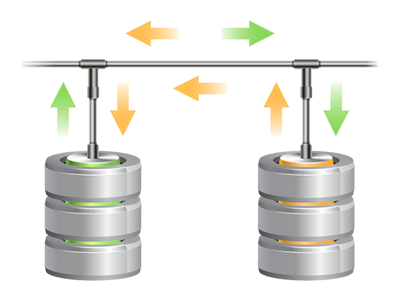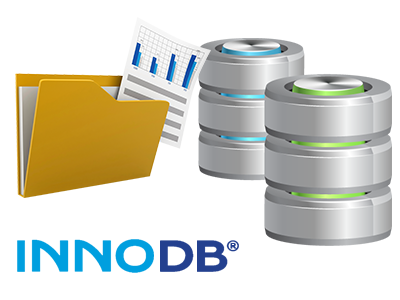Databases Manager
The easiest option to manage your own MySQL and PgSQL databases
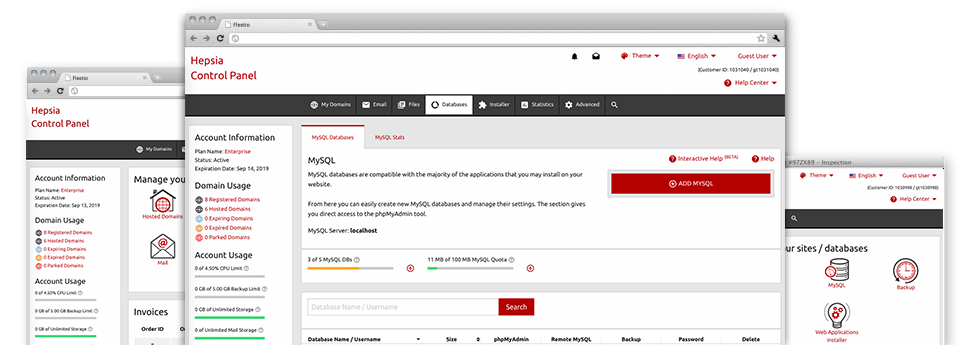
With the Databases Manager built into the Web Control Panel, you will be able to make brand–new MySQL and PgSQL databases instantly! In addition, you will have direct access to the administration area software tools (phpMyAdmin and phpPgAdmin, respectively), which enables you to quickly manage the database you want.
A User–friendly and uncomplicated Interface
Control your databases with a mouse click
Taking control of your databases is easier than before, as a result of Web Control Panel user interface for MySQL and PgSQL control! Even if you do not have in depth experience of dealing with databases, you will find it effortless to deal with the Databases Manager.
You could make a completely new database by just typing the username and password or produce a database back–up with a simple mouse click. In addition, within the Data Manager you’ll possess direct access to the admin area for each database, which means you can easily update it.
Quick and Simple Database Back–up
Database backup copies are a click away
Via the Databases Manager you’re able to produce an archived copy of your database whenever you wish! This way, you’ll always have a back–up of your dynamic content if your web site gets compromised or you erroneously remove a database. To make a back–up: click on the ’clock’ symbol next to a given database and afterwards simply wait for a few seconds for the backup process to be done.
There are not any restrictions on the number of databases you can back up or the amount of back–ups you can create for any database.
PgSQL Databases Support
Essentially the most secure open source databases
You can find PgSQL support in all our Linux shared website hosting plans. PgSQL databases aren’t as sought after and commonly used as MySQL, nevertheless they supply the highest possible level of stability for your web site content. Therefore, several well–known companies such as Skype and Yahoo apply PgSQL databases. Dealing with PgSQL databases is as simple as MySQL, thanks to the intuitive user interface of the Databases Manager.
PgSQL databases are incorporated by default inside the most sophisticated web hosting bundles. For the regular packages, they are presented as upgrades.
InnoDB Databases
The brand new face of MySQL
With nikohost.com, you will inevitably discover the most recent release of MySQL as well as the default MySQL storage engine – InnoDB, installed.
InnoDB is far more stable in comparison to the earlier storage engine’s version – MyISAM. It is ACID–compliant and, even more importantly – it includes 100% transaction support. You’ll find, it utilizes row–level locking, in lieu of MyISAM’s table–level locking, that previously used to result in efficiency problems at peak usage times.
Detailed Database Stats
Complete stats for all of your databases
We supply you a painless route to observe the database consumption of your dynamic websites. Through the descriptive database statistics user interface, that’s included in the Web Control Panel, it’s possible to observe the load created from your dynamic web sites in real time. The delivered info will allow you to analyze the database load changes by the hour, on a daily basis or each month.
You’re able to observe the database load for all your web sites from the Database Stats area of the Web Control Panel. The table on–screen presents the database lookups accumulated within the present month. To inspect information and facts for a previous month, all you have to do is click on the back arrows placed at the top.